Have you ever seen a pattern on a Cricut project and wished you knew how to do that? In this tutorial, you will learn how to make patterns in Cricut Design Space. It's easier than you think!
So, to begin, I want to recommend Cricut Access. This is an annual subscription service that gives you access to hundreds of designs and fonts for your Cricut projects. You can learn more about that here.

You can use this step-by-step written tutorial for making custom patterns in Design Space or you can watch my video if you're more of a visual & auditory learner.
NOTE: This tutorial is specific to the Skull and Heart coasters pictured. However, you can use this new knowledge to create your custom patterns for Cricut projects!
How To Make Patterns in Cricut Design Space
For this tutorial, we will be working with my Skull and Heart Coasters project TUTORIAL file. You can open that up in Cricut Design Space by clicking here and then selecting “customize“.

In case you missed that, OPEN UP THIS PROJECT FILE to begin!
- Click Images to the left of the screen.
- Select an image you'd like to work with, in this case we are working with skulls and hearts (see video for specifics).
- Insert images into canvas.
- Select the object you'd like to turn into a pattern (skulls) and resize to something reasonable for the coaster.
- Duplicate several times (around 10 times should be fine).
- Separate the duplicates by dragging them to different areas of the screen.
- Rotate and resize skulls until they fill the coaster. You may need to add more duplicates to your liking.
- Leave a space for the heart. You may need to rotate or flip the heart to fit how you'd like.
- Save as you go!
- Group and attach all objects to cut together or you'll have a big mess on the cut screen.
Materials Needed to Create Skull & Heart Coasters:
- Skull & Heart Completed Project File
- Cricut Joy cutting machine
- Cricut StandardGrip Mat or Cricut LightGrip Mat
- Cricut EasyPress 2
- Cricut EasyPress Mat (I used a towel because my EasyPress Mat hasn't arrived yet)
- Cricut Coaster Blank, Round (compatible with Infusible Ink)
- Cricut Joy Infusible Ink Transfer Sheets
Visit this page for a full tutorial on how to make coasters with Infusible Ink
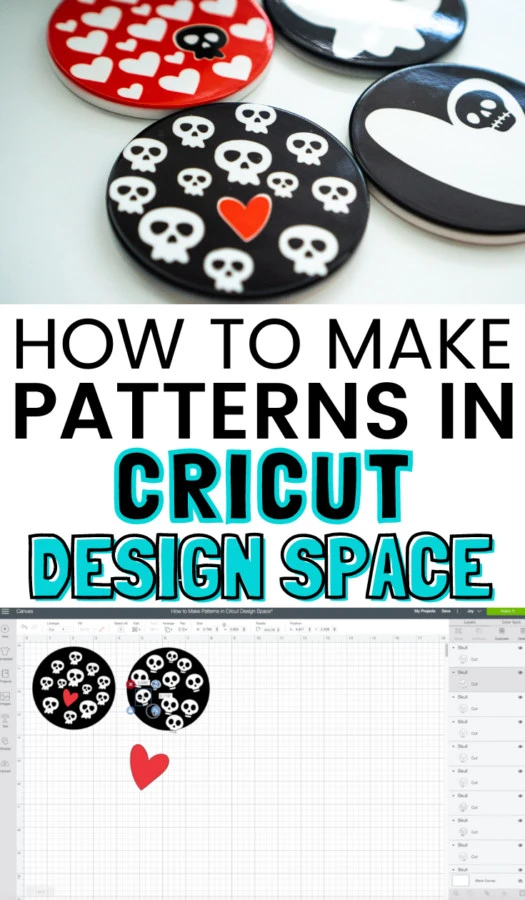

Leave a comment